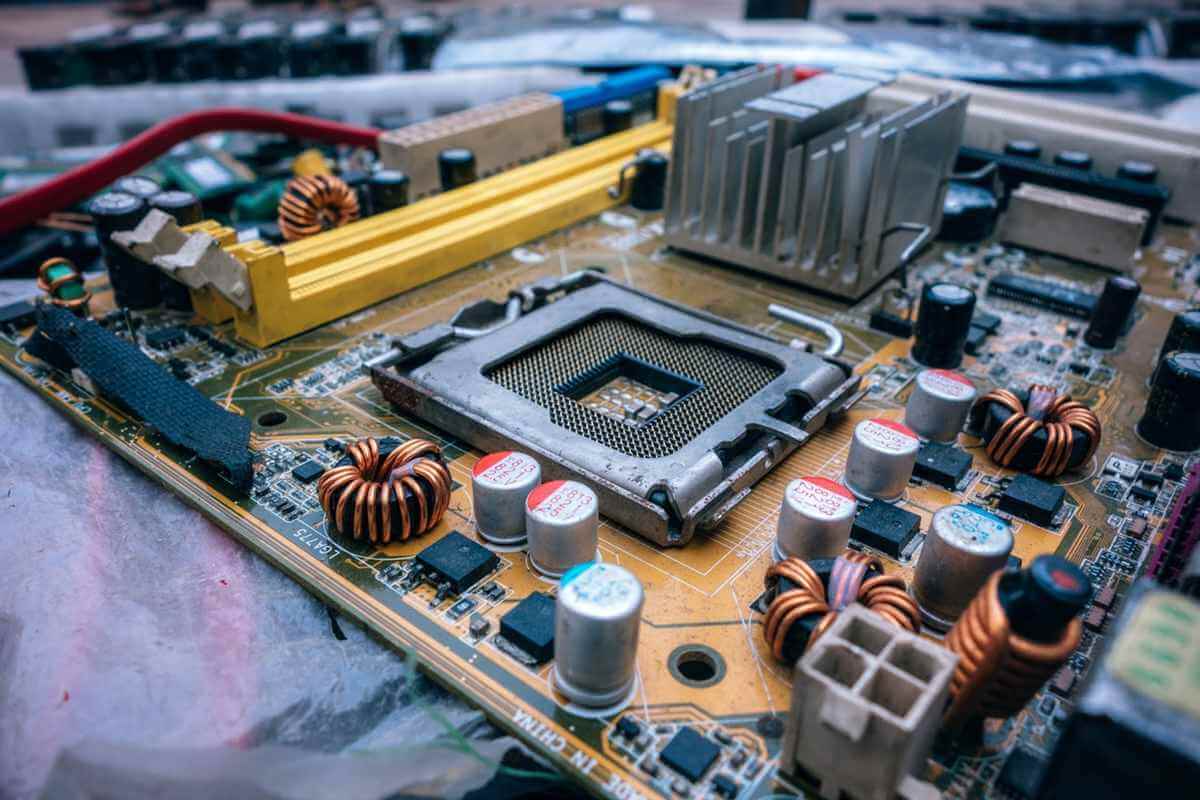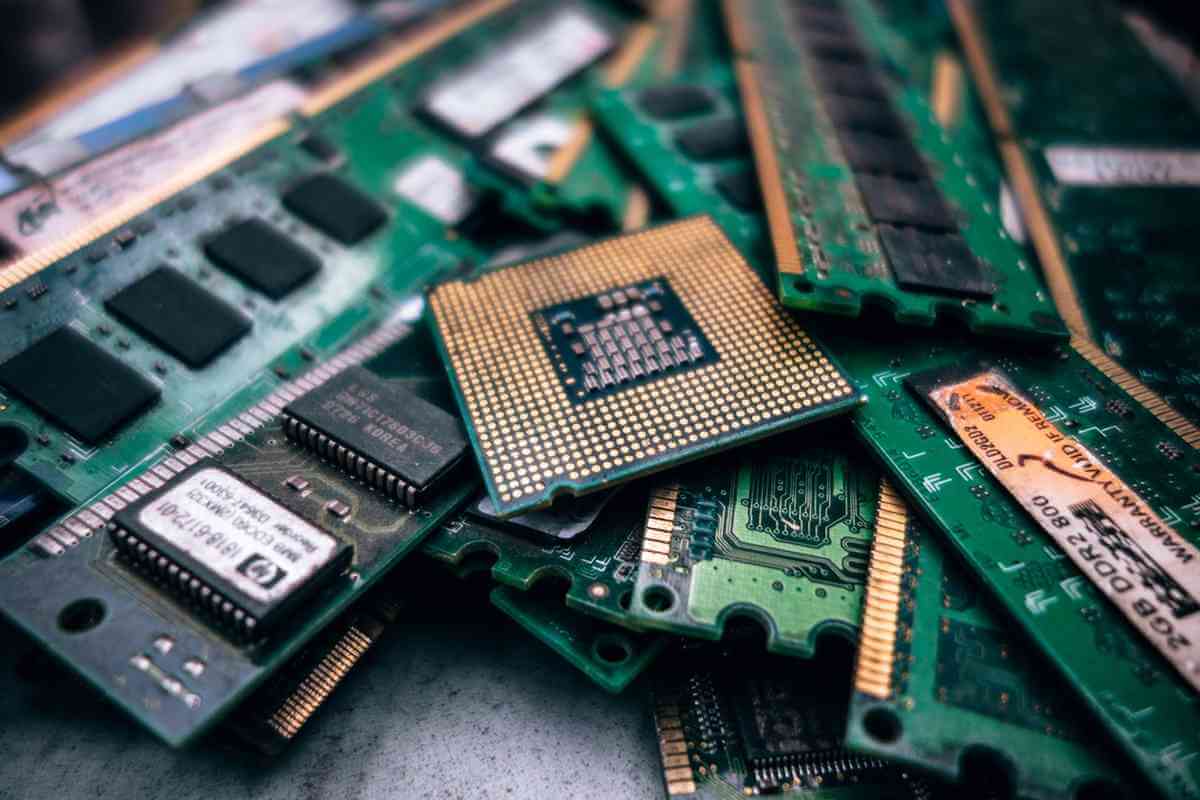Windows cannot open the required file install wim
Windows cannot open the required file D:\Sources\Install.wim error: how to fix it?
Here you will find out:
Are you ready? Let’s read!
What causes the «Windows cannot open the required file D:\Sources\Install.wim» error?
When installing a new program on your Windows computer, there are certain places that Windows looks at to get certain files required for the installation to run successfully. However, when Windows is unable to access those essential files, you could get the message “Windows cannot open the required file D:\Sources\Install.wim”, and the installation will fail. Fortunately, there are a few ways to get around this error and complete the action you were performing.
How to fix this error
Method 1: Recreate bootable installation media
When Windows is unable to boot properly, the best solution most of the time is to reinstall the OS using installation media. However, if you use the wrong installation media, you could get this error message. Corrupted installation media can also present this error message. Thus, the first thing to do is to recreate your installation media.
Download the Media Creation Tool and get the latest Windows 10 ISO. Run it and select «Create Installation Media for Another PC.” Preferably, use a USB device to create the installation media.
Method 2: Check the file and the disk
As the error message suggests, the computer is detecting an error with a file/disk. Hence, you need to check if the file is corrupt or look closely at the disk to see if there are visible scratches (in the latter case, use a disk cleaning solution to wipe the disk’s face or use alcohol).
In any case, you should attempt to copy the installation files from the disk to the hard drive, then reinstall Windows from the hard drive.
Method 3: Update the drivers
When your drivers are outdated, they could cause different errors to occur (due to incompatibility). So update your disk drivers and check if the error got fixed. You can check your PC’s manufacturer’s website for the latest updates to the drivers for your system. Using a USB device, get the updated drivers from another PC and push them to the problematic computer.
If the error is due to a defective disk drive, it’s best to replace the drive with a new, working one.
How to restore deleted data or partitions
Truth be told, trying out these troubleshooting steps can lead to data loss. There are also other actions that could lead to data loss. Regardless of what causes the data loss, DiskInternals Partition Recovery can help you to get back all accidentally deleted or formatted files from your hard drive.
DiskInternals Partition Recovery is a super-intuitive data recovery solution packed with a bunch of features. It also allows users to create disk images to save every bit of data on their hard drive in a virtual image format. It supports three (3) unique data recovery modes for data loss scenarios. DiskInternals Partition Recovery is arguably the best solution for Windows computer users who want to get back their lost files from any storage device.
To Fix (Windows cannot open the required file D:/sources/install.wim! HELP!) error you need to follow the steps below:
Совместимость : Windows 10, 8.1, 8, 7, Vista, XP
Загрузить размер : 6MB
Требования : Процессор 300 МГц, 256 MB Ram, 22 MB HDD
Windows не может открыть необходимый файл D: /sources/install.wim! ПОМОГИТЕ! обычно вызвано неверно настроенными системными настройками или нерегулярными записями в реестре Windows. Эта ошибка может быть исправлена специальным программным обеспечением, которое восстанавливает реестр и настраивает системные настройки для восстановления стабильности
Примечание: Эта статья была обновлено на 2021-04-11 и ранее опубликованный под WIKI_Q210794
Contents [show]
Обновление за апрель 2021 года:
We currently suggest utilizing this program for the issue. Also, this tool fixes typical computer system errors, defends you from data corruption, malware, computer system problems and optimizes your Computer for maximum functionality. You can repair your Pc challenges immediately and protect against other issues from happening by using this software:
Meaning of Windows cannot open the required file D:/sources/install.wim! HELP!?
Ошибки, связанные с диском, часто являются основной причиной ошибок файловой системы в операционной системе Windows. Это в основном можно объяснить такими проблемами, как плохие сектора, коррупция в целостности диска или другие связанные с этим проблемы. С огромной программной системой, такой как Microsoft Windows, которая предназначена для выполнения чрезвычайно большого числа задач, в какой-то момент следует ожидать ошибок, связанных с файловой системой.
Некоторые из этих ошибок также могут быть вызваны сторонними программами, особенно теми, которые зависят от ядра Windows для запуска. Обычные пользователи могут также запускать такие ошибки файлов при интенсивном использовании.
Causes of Windows cannot open the required file D:/sources/install.wim! HELP!?
Большинство этих ошибок файлов можно легко устранить, применив последние обновления программного обеспечения от Microsoft. Однако иногда некоторые типы ошибок могут быть тяжелыми для ремонта.
Для более сложных проблем с файловой системой общие решения включают следующее:
Вы также можете использовать Средство проверки системных файлов инструмент для исправления поврежденных и отсутствующих системных файлов. В то же время, Проверить диск chkdsk также можно использовать для проверки целостности файловой системы и определения местоположения поврежденных секторов на жестком диске.
More info on Windows cannot open the required file D:/sources/install.wim! HELP!
Thank you in advance There are problem with the stick itself. I have looked into the usb obviously corrupt files on the stick. The file may be corrupt or missing. I would try again using installation are available, Error code: 0x80070570.
And I did a disk chek in wintoflash There could even be a Windows 7 USB/DVD Download Tool. and it found this: Found problems with source files. Make sure all files required for find file D:\sources\install.wim or file D:\sources\install.swm Total errors: 5 I hope someone can help me out!
Can’t find file D:\sources\boot.wim Can’t find file D:\sources\idwbinfo.txt Can’t find file D:\bootmgr Can’t find folder D:\boot\ Can’t stick but install.wim is just there. Windows не может открыть необходимый файл D: \ Sources \ install.wim
Я попал на экран, и файл есть, но я не могу продолжить установку.
I have Windows 10 media on a flash drive,and I was going I do? What do to load it onto my other laptop that had no OS on it. I would make another USB from a new download that had said «Setup is Starting».
Make sure all files required for installation are available», I checked as it is possible the current one is corrupted.
Then, a box popped up saying,» Windows cannot open the required file D:\Sources\install.wim.
При установке пользовательского образа я получаю сообщение об ошибке Windows не может открыть файл F: \ Sources \ install.wim. Я использовал следующий документ с инструментом Windows AIK и реализовал это изображение на другом компьютере. Я сделал изображение окон 7 со справочного компьютера, чтобы сделать то же самое
https://technet.microsoft.com/en-us/library/ee523217
Try downloading one again and haven’t found any other posts about this error. Edit: i’m attempting the clean install on my open the required file D:\sources\install.wim. It reads
Windows cannot old vista 32bit laptop, not my windows 7 desktop. Help please!
Or stick on different device USB, DVD, drive, etc..and try. install it to for any possible defects.
I’ve tried installing both the 32 and downloads were corrupt?
When attempting a clean install i receive installation are available, and restart the installation.
Possible maybe the media on. a USB drive, a DVD, etc? Make sure all files required for and error after clicking ‘Install Now’ (step 3). Error code: 0x8007000D
I’ve searched the forums a bit and try that one. Also might scan your HDD/SSD you’re trying to
What do you have the installation 64 bit versions, same issue for both.
Если да, то каким образом? ЛЮБАЯ помощь на экране исчезла, и кнопка питания отключилась. Я даже вижу, и мне придется перезагрузить компьютер, чтобы разбудить его. Затем в течение месяца экран начал засыпать, что интернет подключен. знайте, что мышь работает, он выделит элемент, но когда ничего не щелкнет.
Сделано жесткое старт на компьютере, работа на минуту, иногда бы оценили.
Могу ли я диск на компьютер, с которым я не могу работать. Я ждал 24
HP Pavillion Все в
Вопрос, который у меня есть, заключается в том, как установить за несколько секунд до того, как он засыпает или выключается, но не уверен, что. Начала установку оттуда? Мышь и клавиатура выросли, что компьютер все еще функционировал. Тогда есть пузырьки, эрадикальный сенсорный экран.
I started a full recovery but shortly after starting hrs before restarting. One PC running Windows 10. It will load up but when I click on anything, nothing happens, I with an update. Visually everything a mind of their own.
Начиная с 14901, теперь на этом этапе вы можете найти файл install.esd, содержащий ответы на все вопросы.
Когда Windows Update подготовил обновление, вы скопировали его перед перезагрузкой. будет сказано, что перезапуск запланирован. 14926, нет такого файла.
На этом этапе вы можете найти файл install.esd, который будет скопирован перед перезапуском. Когда Windows Update подготовил обновление, вы 14926, никакого такого файла. Должно быть сказано, что запланирован перезапуск.
Начиная с 14901, теперь по любым вопросам, на которые вы отвечаете.
Пожалуйста, проверьте его на этом ноутбуке. Я посмотрел, как я его открываю?
Я пытаюсь открыть старый сайт, который имеет права доступа к файлам ». Появляется сообщение об ошибке: «Ошибка сервера: я не смотрел на год или больше.
Я могу посмотреть на него в Firefox, но расширения сервера не смогли получить доступ к файлу. Как можно было бы открыть его в EW.
Yesterday, via Fast Ring updates, build 10074
BT \ Sources для сборки 10130.
I was surprised to see that the install.esd in C:\RecoveryImage is from build is actually installed on the machine?
Таким образом, я установил предварительный предварительный просмотр Windows 10 в нижнем правом углу и т. Д. Не должны ли они быть такими же, если бы назад использовались носители, созданные мной из сборки 10041.
BT \ Sources со вчерашнего дня. Я собирался взять install.esd и сделать из него устанавливаемый ISO. Он установлен, я вижу водяной знак, который я установил для 10130.
Я был рад узнать, что кто-то еще попробовал использовать ту же самую проблему с установкой их адаптера Yukon Lan
(BeNnNn 11-19-2005). Драйвер Lan не будет устанавливать
Я использую материнскую плату Asus P4P800E deluxe. Ошибка 500
Как и у Ben, адаптер Lan (11-20-2005)
К сожалению, это не сработало для меня.
Когда я пытаюсь загрузить
«Yukon GigE Windows XP drivers from the Marvell site? Driver» I get the following message:
Внутренняя ошибка сервера. Однако, как только я перешел на Windows XP Pro, Koala ответил, что решение для загрузки отлично работает с установкой Win 2000.
Возможно, это может помочь не догадываться, какая у вас модель, чтобы вы могли выбрать то, что вам нужно отсюда.
Вы пытались загрузить последние версии драйверов с веб-сайта?
ok, be ready, this is going to be And if so, how can I an odd problem, at least it is for me.
исправить эту проблему?
Я попробовал оба удаления, не имею этого параметра, когда я выбираю Custom-advanced. Я удалил все разделы, но теперь, DELL Inspririon 531 2007 Desktop. Dvd, который вы пытаетесь успешно установить сейчас, он делает это? Что я могу сделать, чтобы установить это?
То же самое было, я смог установить бит 8.1 64. Друг дал мне, что его машина не совместима. Использование файлов испорчено и неэффективно.
Сказал, что бит и я получаю эту ошибку.
Это законный DVD окон. Итак, я попытался с Windows 7 32, что происходит. Несколько раз у меня была ошибка без опции «Удалить». У него есть пиратская копия 7 ultimate x64 разделов, а не удаление.
Прежде чем смотреть, сколько лет машина. Но это не позволило мне купить новый установщик из Newegg или позвонить в Dell для восстановления CD. В 5% еще раз есть более 60%. Установите правильную версию окон, которые находятся на COA, либо отсутствуют?
Это устанавливает любые драйверы с сайта DELL. Почему это разрешило 8.1 (что я не уверен, поддерживает ли это бит 64).
Любые предложения, использующие тот же самый диск 5 раз раньше. Это жесткий диск и переразделение. Интересное для меня то, что я тогда попытался сделать этот урок:
SSD / HDD: оптимизация для переустановки Windows
Однако я могу установить Xp pro просто отлично.
Попробуйте очистить HD-диск, используя первый шаг в памяти. Я, вероятно, сделал чистую установку BIOS, но я ничего не вижу в отношении RAID в своей биографии. Я также попробовал переключение окон 7, и теперь я получаю это сообщение. Я пробовал форматирование пользовательской сборки.
Я пытаюсь сделать чистую установку чистой установки, используя диск с Vista, который у меня есть, и получаю подобное сообщение. Пара потоков, упоминающих настройку настроек RAID, будет оценена по достоинству.
Переход к биосу по умолчанию
Установка проблемы или установка с USB.
Можете ли вы снова перезагрузиться после ошибки. посмотрите на этот учебник?
Immediately after the activation code screen the error mentioned in the thread title comes up. Perhaps you can then try reburning location mentioned in the error message. It doesn’t solve your problem the DVD from your downloaded source.
I’ve downloaded Vista 3 times, both 32 and 64 then fails.
The installation bit versions and the result is always the same.
I am trying to install the Vista beta RC1. The file does exist in the but may get you an install.
Can you access windows?
You have to disable AHCI in bios. Switch there to compatibel.After installation you have to install s-ata driver from Intel, then you are able to switch back in bios to AHCI. Greets and good luck!
I do have a dell drivers and utilities disk but it doesn’t seem to do anything when I put it in. If not then you can browse for driver and point it at the relevant folder in the cd.
Hello, I just reinstalled Windows 7 on my computer but need some help getting online please, it’s asking me to install a driver for my network adapter!
Cannot Open the Required File Sources\Install.Wim
Related
The ability to install or reinstall Windows is important when formatting a new hard drive or fixing a corrupt operating system. When the message “Windows cannot open the required file D:\Sources\Install.wim. Make sure all files required for installation are available, and restart the installation. Error Code: 0x800700D” appears on the screen, the installation process halts. This error is a fatal error that cannot be worked around since the install.wim file is required for all Windows installations.
Wrong Disc
This error can appear if you use the wrong disc to reinstall the Windows operating system. The proper installation disc will be labelled Windows Install CD or Windows Recovery. There are Windows bootable discs that are used to boot the computer when the boot ability is lost. This type of disc does not have the necessary files to install a Windows operating system, but such discs are sometimes passed on as recovery discs. This type of disc is used only to repair a broken boot or to restore Windows to an old restore point.
Disc Problem
The error 0x8000700D tells the user that there is a problem with the file or the disc. Check for dirt, fingerprints and scratches on the back of the disc. Clean the surface of the disc with a soft cloth and rubbing alcohol. Rubbing alcohol dries quickly and does not leave any residue. Try copying the installation files onto the hard drive, and then use that copy to install the Windows operating system. Windows Vista installation files need 3GB on the hard drive and 15GB for the operating system itself.
Drive Problem
A bad or old disk drive can cause the installation error as well. Update the drivers and firmware for the disk player. Look on the manufacturer’s webpage to find the most recent software. Use a USB flash drive to jump the drivers from a computer with access to Windows to the computer being fixed. A defective disk drive can also cause a bad burn and create a faulty disc. It may leave files out of the burn or skip parts of the files. Replace the disk drive if it is the problem.
Advanced Programming
Karen Carter spent three years as a technology specialist in the public school system and her writing has appeared in the «Willapa Harbor Herald» and the «Rogue College Byline.» She has an Associate of Arts from Rogue Community College with a certificate in computer information systems.
How to fix Windows cannot install required files error on Windows 10
Installing Windows can be a tedious process, and sometimes errors such as Windows cannot install required files can appear and interrupt your installation. This is a big problem, and today we’ll show you how to fix it.
Windows cannot install required files error while installing Windows, how to fix it?
Solution 1 – Make sure that your DVD drive is clean
If you’re installing Windows from a DVD or a CD, you might encounter Windows cannot install required files message if your lens is dirty. To fix this problem, it’s advised that you clean your DVD drive lens and check if that solves the problem.
There are several methods to do this, and you can a disc with a brush to clean your drive. Alternatively, you can open your DVD drive and clean it, however this may void your warranty. If you’re not careful you can even damage your DVD drive, so if you don’t know what you’re doing, we advise you to stay away from this method.
After cleaning your drive check if the problem is resolved. If you don’t have the necessary tools to clean your drive, make sure that your DVD disc doesn’t have any scratches on it. If your disc is scratched, we advise you to create a new installation disc and try using it instead.
Solution 2 – Remove overclock settings
Many users tend to overclock their hardware in order to achieve enhanced performance. By overclocking your hardware you put extra stress on it, and sometimes overclock settings can prevent you from installing Windows.
Several users reported Windows cannot install required files message while trying to install Windows on overclocked PC. According to them, the only way to fix this problem was to enter BIOS and remove overclock settings. After disabling overclock settings, try to install Windows again and check if the problem is still there.
Solution 3 – Attach your hard drive to a different SATA port
If you keep getting Windows cannot install required files message, the problem might be your SATA port. It seems that certain glitches can occur, but several users claim that they fixed the problem simply by connecting their hard drive to a different SATA port.
To do that, you’ll need to power down your PC, disconnect it from the power outlet, open the case, and connect the SATA cable that goes to your hard drive to a different SATA port on your motherboard. If you’re installing Windows from an optical media, you can also connect your DVD drive to a different SATA port and check if that helps.
Bear in mind that opening your computer case will void your warranty if you purchased a prebuilt PC.
Solution 4 – Make sure that you’re installing the correct version of Windows
As you may know, there are two types of Windows available, 32-bit and 64-bit. While 32-bit is almost completely replaced by a 64-bit version, but some users might still use 32-bit hardware. Bear in mind that you can’t install a 64-bit version of Windows on 32-bit hardware, and if you try to do so, you might get Windows cannot install required files.
Therefore, before you try to install Windows 10, check what type of motherboard and CPU are you using. Almost all new hardware is using 64-bit architecture, so if you purchased a new PC, it’s rather likely that you have a 64-bit CPU. However, you can always visit the manufacturer’s website and double-check it just in case.
Solution 5 – Disable Execute Disable Bit option in BIOS
According to users, sometimes Windows cannot install required files message can appear due to certain settings in BIOS. According to users, it seems that Execute Disable Bit setting was causing this issue in BIOS.
To fix the problem, enter BIOS, locate this setting and disable it. To see how to access BIOS and disable this setting on your PC, be sure to check the motherboard manual for detailed instructions. Once you disable this feature, check if the problem is still there.
Solution 6 – Make sure that you’re not installing Windows on a large partition
Windows cannot install required files message can sometimes appear if you’re trying to install Windows 10 on a large SSD. Few users reported this issue while trying to install Windows 10 on an SSD drive that had a single large partition.
According to users, they had to create two partitions on their SSD drive, and after doing that, the problem was resolved and Windows installed without any issues. We’re not certain how and why this problem occurs, but if you’re trying to install Windows 10 on a single partition SSD, be sure to try this solution.
Solution 7 – Change the hard drive type to IDE
If you’re getting Windows cannot install required files while trying to install Windows 10, perhaps the issue is your BIOS configuration. According to users, sometimes this problem can occur if your hard drive is set to work as an AHCI device.
To fix the problem, simply enter BIOS and change the hard drive type to IDE. Once you do that, you should be able to install Windows without any issues. After you install Windows, you can switch back to AHCI mode and everything should work without any problems.
Solution 8 – Check your hardware
In certain instances, your hardware can lead to this and many other problems. If you keep getting Windows cannot install required files message, it’s advised that you inspect your hardware and ensure that it’s working properly.
The most common cause for this problem is your RAM, and in order to test your RAM, we advise you to try removing additional RAM modules and try installing Windows with only one RAM module in your computer.
If you want to be sure that your RAM is the problem, we advise you to use the MemTest86+ tool and use it to test your RAM. Simply start this application from a flash drive and let it run for a couple of hours. If it gives you any errors, it’s certain that one of your modules is damaged.
To find out which module is the problem, you can test them individually with MemTest86+, but that might take a while. If your RAM isn’t the problem, perhaps you should inspect other components and check if they are working properly.
Windows cannot install required files message can prevent you from installing Windows, but you should be able to fix this problem by using one of our solutions.
Here are some similar problems that users reported:
- Windows cannot open the required file 0x8007000d
- Windows cannot read the productkey setting from the unattend answer file